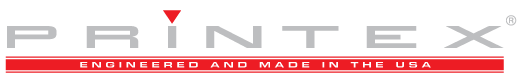Printing Problem – Unsatisfactory Gloss
| Pad-related Possibilities | Corrective Action |
| Pad durometer is too soft. Pad shape is too flat. Pad surface may be damaged. | Change pad to a harder durometer. Change pad to a slightly sharper angle. Replace pad if there are any scuffs, worn areas or if the pad has exceeded its life expectancy. |
| Ink-Related Possibilities | Corrective Action |
| May not be releasing entire image from the pad. Too fast of a thinner used. Too much air blown on pads and/or parts. | Refer to Silicone Print Pad Will Not Release the Complete Image guide. Use a slower drying thinner. Turn down or off air assist. |
| Cliche-related Possibilities | Corrective Action |
| Etch may be too shallow. | Check film density. Remake cliche using shorter screen exposure. |
| Substrate-related Possibilities | Corrective Action |
| Light color ink on a dark substrate. | Double hit image for better opacity. |
Troubleshooting Tip
Generally, if the gloss is not present when printing, you should first check the ink viscosity. Remove any excessive air movement near or around the pads. Unsatisfactory gloss is caused by the ink being in a “dry state”. Try printing multiple times on a piece of paper or tape before printing on the actual part. This will get the process of filling and emptying the etched area or the “wetting process” started. You should notice the gloss returning to the image after a few hits.