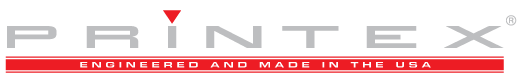Printing Problem – Stringy/Hairy Pad Printed Image
| Pad-related Possibilities | Corrective Action |
| Pad too flat an angle. | Replace with a new sharper angle silicone pad. |
| Ink-Related Possibilities | Corrective Action |
| Ink viscosity is too thick, causing spider hairs to come out from the image edge. | Add thinner. Adjust machine cycle. |
| Cliche-related Possibilities | Corrective Action |
| Cliche is etched too deep. | Remake cliche with longer screen exposure. |
Troubleshooting Tip
Although not a common problem with Printex Visprox inks, this problem exists with other pad printing inks in the marketplace. If you are experiencing these problems, please feel free to call our technical support team at (800) 982-1928 for assistance.