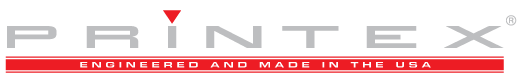Printing Problem – Silicone Pad Not Picking Up Complete Image
| Pad-related Possibilities | Corrective Action |
| Pad durometer is too hard. Pad angle is too steep. Insufficient ink stroke. Image placement on pad. Pad surface may be damaged. | Change pad to a softer durometer. Install a less angled pad. Increase downward force of ink stroke. Make sure the artwork is aligned as close to the center of the pad without placing it directly on the point of the pad. Replace pad if there are scuffs, tears or worn areas or if the pad has exceeded its life expectancy. |
| Ink-Related Possibilities | Corrective Action |
| Ink viscosity is too thick, causing a dry spot in the center. Ink has the right viscosity, but small fine details are not picking up. | Add thinner. Use a slower evaporating thinner. Add retarder to slow down drying. |
| Cliche-related Possibilities | Corrective Action |
| Etch depth may be too shallow. | Check film density. Remake cliche with shorter screen exposure. |
Troubleshooting Tip
When the image is missing in the center of the artwork, it is generally caused by over-compression of the pad, too small of a pad or too steep of an angle.
When the image is missing on the outer edges of an artwork, it is usually caused by the pad alignment, too small a pad or insufficient ink.
When ink is too thick, small detail will not pick up, or it may reveal a dry or missing spot in the middle of the image.
When a cliche is too shallow, the overall appearance is generally very light.