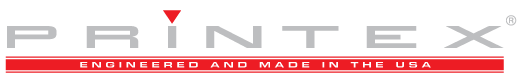Printing Problem – Pin Holes in an Image
| Pad-related Possibilities | Corrective Action |
| Pad angle is too flat. Silicone pad surface may be damaged. Pad may be contaminated with debris or oils. | Try a steeper angled pad. Inspect pad. Replace if necessary. Clean pad with C-Solv and/or tape. |
| Ink-Related Possibilities | Corrective Action |
| Ink may be too thick. | Thin or reduce ink viscosity. |
| Cliche-related Possibilities | Corrective Action |
| Etch may be too deep. Film may be damaged. | Remake cliche with longer screen exposure. Check artwork on the film and make sure there are no holes or scratches present. Remake cliche with new film. |
Troubleshooting Tip
Pin holes are generally found in any location throughout the artwork and are usually caused by bad film.
Air entrapment is usually found when using steel cliches with no screen. Air bubbles are found on the outside edges in the artwork. These air bubbles are formed while the pad compresses on the cliche. Air is forced from the center of the cliche to the outside walls of the etched area, trapping little air pockets. To overcome this problem, try a steeper angled pad or a harder durometer pad to force air out of this area.