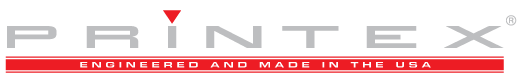Printing Problem – Dot Screen Visible in Print Area
| Pad-related Possibilities | Corrective Action |
| Pad angle is too flat. | Try a steeper angled pad. |
| Ink-related Possibilities | Corrective Action |
| Ink may be too thick. Thinner is evaporating too fast. | Thin or reduce viscosity of the ink. Use a slower drying thinner or add retarder. |
| Cliche-related Possibilities | Corrective Action |
| Etch may be too shallow. Too coarse or too large of a dot screen being used. | Re-make cliche with shorter screen exposure. Remake cliche with smaller dot screen. |
Troubleshooting Tip
Generally, dot screens are visible when the ink is too thick, or the ink from the cliche is drying before it has a chance to adhere to the substrate. There is a slight smudging or blending of the ink when it releases from the pad. This will typically hide the dot pattern. Also, when the ink is too thick, it does not fill the entire depth of the image. Thick ink will not (flood or flow) throughout the dots in the etched area. This tends to make the dots more pronounced.