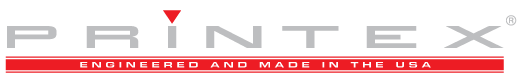Printing Problem - Distorted Image
| Pad-related Possibilities | Corrective Action |
| Print stroke pressure is set too high. Pad may be too small for the size of the artwork. Placement of the artwork on the pad may be off center. | Decrease print stroke pressure. Try a larger shaped pad. Move artwork closer to the center of the pad. |
| Part-related Possibilities | Corrective Action |
| Part to be printed is not supported properly. Print area is not level. Pad may be interfering with the parts edge–a hole or some other obstruction. | Adjust holding fixture to secure the part from moving or rocking. Level the print area so the pad will come down evenly. Support the area that may fall off the edge, and fill in areas that will restrict the pad from lying flat. Move the location of the pad. |
Troubleshooting Tip
Distortion generally is caused by the pad printer picking up the ink from a flat surface (cliche) and placing the image onto an irregular shape. When this happens the pad stretches differently, possibly sliding up or down the irregular surface, causing a distorted image–a “smiling” or “frowning” effect.
To minimize distortion, you must have the area where the print is being applied as even or parallel as possible. The part must be supported so there will be no flexing or movement from the part when the pad pressure is applied. Try using a round pad whenever possible. This allows the pad to stretch itself evenly over the object to be printed.