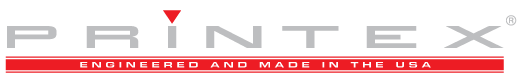Printing Problem - Blurring or Smudged Image
| Pad-related Possibilities | Corrective Action |
| Pad durometer is too soft, causing a balloon effect. Pad angle is too narrow for a curved part, causing an over-compression or stretching. Pad is not centered to the part, or pad is sliding on the part’s surface. | Change pad to a harder durometer. Use a slightly larger or less angled pad. Re-align printing pad. |
| Ink-related Possibilities | Corrective Action |
| Ink viscosity is too thin, causing a smearing effect. Too slow of a thinner is being used, not allowing the ink to tack up. | Blow air on the pad, or re-mix the ink. Try a faster drying thinner. |
| Cliche-related Possibilities | Corrective Action |
| Cliche is etched too deep, not allowing the ink to dry or tack up properly. | Remake cliche with more screen exposure time. |
| Part-related Possibilities | Corrective Action |
| Uneven substrate or part surface, causing pad to slide on substrate. | Re-align part holding fixture to be as level as possible. |
Troubleshooting Tip
Try to determine what is happening when the pad is hitting the part that is to be printed. Look to see if the part is moving or flexing. Check and see if the pad is not centered or it’s sliding down the surface. Make sure there is no interference from a wall, step or hole in the part. These obstacles tend to keep the pad from compressing uniformly.
Last, check to make sure the ink viscosity is not too thin (watery) because the thin layer of ink has to tack up (slightly dry) before being applied to your substrate.